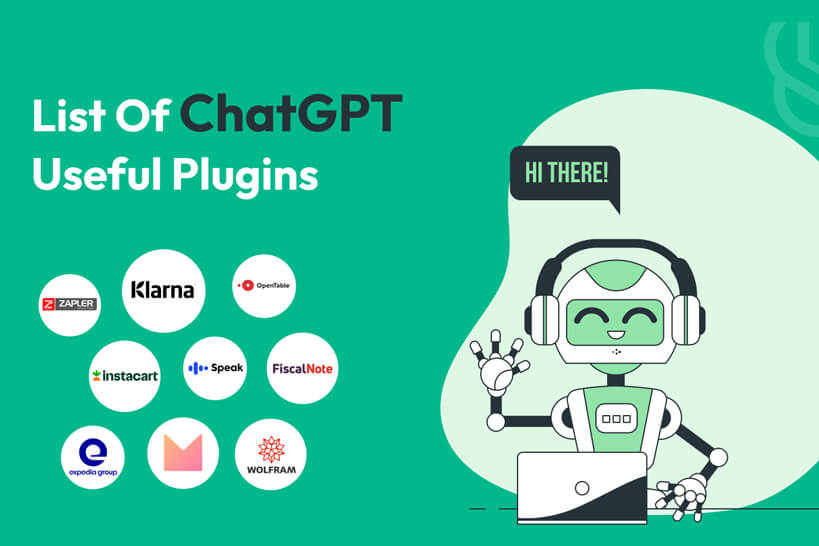
Introduction
ChatGPT is a powerful tool that can help developers with a wide range of tasks, from writing code to generating documentation. But ChatGPT can be even more powerful when it is combined with plugins. Plugins are third-party tools that extend ChatGPT's functionality and make it even more versatile.
There are many great ChatGPT plugins available, but here are a few of the top plugins for developers:
- ChatWithGit
ChatWithGit plugin allows you to search GitHub with ChatGPT to find code that can help you out. Simply type in a search query and ChatGPT will return a list of relevant GitHub repositories. You can then browse the code, view the documentation, and even fork the code into your own project. - Code Interpreter
The code Interpreter plugin allows you to run Python code within a chat with ChatGPT. This can be a great way to test out new code ideas or to debug existing code. Simply type in the code you want to run and ChatGPT will execute it. - Zapier
Zapier is a popular automation tool that can be used to connect ChatGPT to a wide range of other apps. This means that you can use ChatGPT to automate tasks that would otherwise be time-consuming or repetitive. For example, you could use Zapier to automatically create new tickets in your CRM system when a user submits a form on your website. - Prompt Perfect
The prompt Perfect plugin helps you to write better prompts for ChatGPT. When you are using ChatGPT to generate text, it is important to write clear and concise prompts. Prompt Perfect can help you to do this by providing suggestions for prompts and by highlighting areas where your prompts could be improved. - Link Reader
The link Reader plugin allows you to read and understand links in the chat. When you are chatting with ChatGPT, you may come across links to websites, articles, or other resources. Link Reader can help you to read these links and understand the information they contain.
These are just a few of the many great ChatGPT plugins available. If you are a developer, I encourage you to explore the plugin library and find the plugins that can help you to be more productive.
Here are some examples of how developers can use ChatGPT plugins to improve their workflow:
- A developer working on a new website could use the ChatWithGit plugin to search GitHub for code that can be used to build the website.
- A developer working on a new piece of software could use the Code Interpreter plugin to test out new code ideas or to debug existing code.
- A developer working on a customer support application could use the Zapier plugin to automatically create new tickets in the CRM system when a user submits a form on the website.
- A developer working on a documentation project could use the Prompt Perfect plugin to write clear and concise prompts for ChatGPT to generate documentation.
- A developer working on a research project could use the Link Reader plugin to read and understand links to websites, articles, or other resources.
ChatGPT plugins can be a valuable tool for developers. By using the right plugins, developers can improve their productivity and workflow.
Related Blogs
Request for services
Discover range of service offerings for various Engineering Services. Let us know your areas of interest so that we can serve you better.